Fixxx
Moder
- Joined
- 20.08.24
- Messages
- 1,060
- Reaction score
- 4,087
- Points
- 113
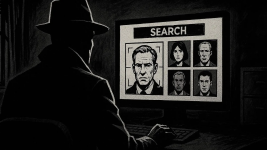
 Exploring Popular Face Search Services and What They Reveal About You
Exploring Popular Face Search Services and What They Reveal About You
Have you ever typed your name into a search engine, just out of curiosity - and suddenly found an old photo from a party? Now imagine someone doing the same, but instead of a name, they use your face. Modern algorithms can recognize a person from a single selfie and, in mere seconds, provide links to dozens of websites. If a photo is already circulating online, it can't be "forgotten" with a single click, but you can significantly complicate things for anyone trying to dig into your biography. This material serves as a detailed roadmap of actions, from quick checks to preventive measures.
 How Photos End Up in the Public Domain
How Photos End Up in the Public Domain
There are many reasons:
- Social Media: Even a private profile doesn't guarantee that a friend won't take a screenshot and post a photo.
- Data Breaches: Any online service where you've uploaded an avatar could potentially "leak".
- "Well-meaning" Acquaintances and Public Events: A photographer posts a report, a magazine publishes a feature and a search engine has already indexed the faces.
- Scraper Bots: Special programs download images in bulk to enrich databases for machine learning.
 Step 1: Diagnosis - Searching for Your Photos
Step 1: Diagnosis - Searching for Your Photos
The first thing to do is to understand the scale of the issue. Face search engines can help. Upload your portrait to different services: some will work better than others, but the overall picture will become clearer.
 Face Search Services
Face Search Services
| PimEyes | Finds matches in open sources, shows website screenshots | Most accurate but limits free queries |
| Search4Faces | Works with VK and OK, useful for monitoring Russian social networks | Profile card is partially visible, but sometimes enough |
| UserSearch | Crosses face search with nickname detective | Convenient if you know aliases |
| FaceCheck | Updated database focusing on blogs and media | Often finds press photos |
| Bing Images | Standard image search + object recognition | Free, but fewer "hits" |
| Yandex Images | Searches for similar faces, sometimes catches thumbnails | Strong on RU sites |
| TinEye | One of the first reverse image search services | Useful for chronology: shows first appearance date |
| Numlookup Reverse | Mix of image and contact data search | Rough, but sometimes effective |
| Baidu Images | Chinese internet segment | Essential to check if you've been on Asian platforms |
 Determining Location by Face
Determining Location by Face
GeoSpy attempts to determine where a photo was taken by analyzing the background and facial features. Accuracy varies, but it can be a good indicator: perhaps the photo was taken at a private party, and the service "guesses" a specific courtyard.
Tip: If search engines find nothing, try slightly "damaging" the photo - mirror it, blur it or enlarge it. Sometimes the database holds an altered version of the image.
 Step 2: Removing Unwanted Content
Step 2: Removing Unwanted Content
Links found - it's time to act. The algorithm is simple but requires persistence:
- Write to the website owner. In 80% of cases, a friendly email works faster than a lawyer.
- Reference the laws. In the EU - GDPR, in the USA - DMCA for copyright.
- Request cache removal. After deleting a page, search engine updates can take weeks. Google has a form for Remove Outdated Content.
- Take screenshots of the correspondence. If it goes to court or a complaint to the host, evidence will be useful.
 Step 3: Changing Photos Without Changing Yourself
Step 3: Changing Photos Without Changing Yourself
What to do if a photo is needed (resume, public profile), but showing your face is risky? AI editors can help.
 Quick Edits
Quick Edits
- L-Edits: Completely changes facial features while keeping the pose and lighting.
- HeyPhoto: Adjusts gaze, makeup, age changes and includes an "Anonymize me" button.
- ResizePixel Mirror: Simple mirror effect without quality loss.
 Quality Enhancement
Quality Enhancement
- Face-Real-ESRGAN: Increases resolution by 4-8 times, "completing" details.
- LetsEnhance: Helpful for those printing photos or preparing portfolios.
- Remini: Removes blur and noise - useful if the original was taken with an old webcam.
 Step 4: Generating "Avatar-Prosthetics"
Step 4: Generating "Avatar-Prosthetics"
Sometimes it's easier to replace your portrait entirely with a synthetic double:
- Human Generator: Creates a photo "from head to toe" based on your parameters.
- ScribbleDiffusion: Draw a contour and receive a ready-made face in the desired style.
- Anonymizer: Upload a photo and get a dozen similar "clones".
 Step 5: Preventive Protection
Step 5: Preventive Protection
It's easier to prevent leaks than to clean up the Internet manually:
- Think ahead. Before uploading an avatar, ask yourself: "Okay, what if a recruiter or scammer is interested in this photo in five years?"
- Check privacy settings. Where possible, disallow indexing by external search engines.
- Enable two-factor authentication. A hacked account is a direct path to leaking your gallery.
- Use watermarks. A light, semi-transparent inscription will complicate neural network training.
 Step 6: Legal Leverage
Step 6: Legal Leverage
If the website owner ignores requests, move on to "heavy artillery":
- File a complaint with the hosting provider - its contacts can be easily found through WHOIS.
- GDPR applies in EU countries. Companies are obliged to delete personal data upon first request.
- In the USA, use the DMCA Takedown mechanism for copyrighted works. If you are the photographer, your rights are at stake.
- In Russia, the law 152-FZ "On Personal Data" is in effect; Roskomnadzor considers complaints online.
 When to Involve Specialists
When to Involve Specialists
Sometimes there isn't enough time to handle correspondence, especially in a foreign language. Consider using services:- PR agencies for reputation management (ORM). They automate the process of content removal.
- Cyber lawyers. They can help if copyright or personal data rights are violated.
- Ethical hackers. They will check if your biometrics are surfacing in the "dark web".
Conclusion
Photos on the internet are forever, but they will only remain open forever if you do nothing. Spend an evening on diagnostics, dedicate a couple of hours a week to a "cleaning day" and use AI not just for memes but also for privacy. Then a curious onlooker will see only a charming digital avatar, not an exposed album of your life. The internet doesn't forget, but it becomes polite when you firmly remind it of your rights.

