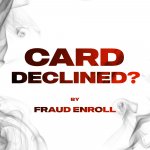Fraud Enroll
Diamond
- Joined
- 20.01.25
- Messages
- 3
- Reaction score
- 1
- Points
- 1
Let's highlight the main reasons why a card may be declined:
Incorrect data entry in the payment window - when trying to make a purchase, especially online or through a mobile app, it's easy to incorrectly enter a digit of a credit card number, expiration date or security code.This can be a simple explanation for a declined transaction.
Card expired - the card has expired
Over limit - your transaction is over the credit limit balance or debit card balance.
Suspected fraud - suspicious activity that has been noticed by the card issuer. If you use your credit card to make a large purchase, your credit card issuer may flag your transaction as suspicious. Similar to travel, any card activity that is outside of a cardholder's normal spending habits can trigger fraud protection and cause the issuer to freeze your account, leading to card rejection. This can be called the most common mistake of all cards, for example the cardholder has never bought an e-gift card and then you buy a CC and try to buy gifts with it in 95% of cases such debit will be labeled fraud attempt. But this is not a hopeless situation, more about it below.
Sequrity Lock - The company providing the service has locked (or held) your card for the estimated amount of your bill.Some banks or credit unions use a lock by holding back some of the available credit on your credit card. This means you have less available to use until the block is lifted. This can be tracked on debit or credit cards when you see a card with a minus balance it is more than likely a hold.
Region Lock - simply trying to make a transaction in another city can cause problems with the card.In the event of a lock, call your issuer or set travel dates in Enroll with travel functionality to let them know where you will be traveling. This applies to domestic travel as well.
Let's break it down when working with Enroll
When you work Enroll - you get access to the transaction or the same mini deposit, which for some platforms you need to install, and for some they are already installed by default read more about it in our article MINI DEPOSIT. There are certain services that constantly reject cards in our case it is not bad, just need a little more persistence and in case of success the result will please you. Using Enroll you can see the specific transaction and the name of the merchant for which you need to remove restrictions, usually SSN+DOB and card data will be enough for this. But do not forget that you need to select banks and bins under the work call some banks ask for more information, namely MMN, Account Number, Checking/Savings account. That is harder and more expensive to find.
Practical part - you look for bin that removes restrictions by SSN/DOB call and work. For example, you are testing a new service, but you have already found your bins that remove restrictions on SSN/DOB and immediately get a decline view the transaction, call the bank for confirmation and remove limits and blocking. Now you know that a decline on the transaction you see can provide you with additional opportunities to remove restrictions.
What you may encounter when working with Enroll:
Card nav - after the first decline your card status may change from Active to Closed and many people may think that this is the end, but in fact after you contact the issuer and successfully resolve the problem with this type of transaction you will change your status to Active and the restrictions will be removed.Card valet - the situation is similar to Card Nav, the same mechanism of solution.
My card info - if the last 4 digits of the card have not changed after the refusal in your personal cabinet, you can also contact the issuer and remove the restrictions.
Digital card service - on this platform after the first rejection if you see the card balance in Enroll, then it makes sense to call, if the balance is no longer displayed the chances will be very small.
Card member - after receiving a rejection in Enroll personal cabinet the green open lock will change to red, you can also call and remove the restriction.
Dxonline - if you receive a rejection in your personal account Enroll the green open lock will change to red, you can also call and remove the restriction. Everything is the same as card member, it's the same platform but card member has access via app and dxonline has access via web.
Fdecs - here is different you see only successful transactions and it is not possible to track the decline in your personal cabinet, try to call before the transaction, not after it.
P.S. for all types of cards the situation is approximately the same and the mechanism is very similar. The main thing is to do it immediately the sooner the better, you get a refusal and call immediately.
Become professionals with us, and break into a profitable niche!
 CUSTOMER FEEDBACK CHANNEL (click)
CUSTOMER FEEDBACK CHANNEL (click)
 TUTORIAL CHANNEL(click)
TUTORIAL CHANNEL(click)
 AUTHOR (click)
AUTHOR (click)
This article is not a call to action and is written for entertainment purposes.
Last edited: