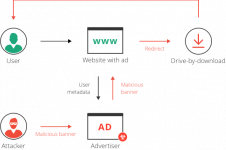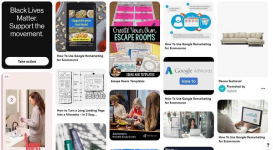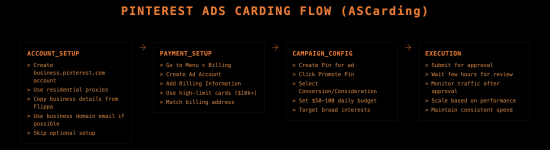d0ctrine
Diamond
- Joined
- 17.08.24
- Messages
- 107
- Reaction score
- 4,227
- Points
- 93

In the fucking jungle that is carding youre either predator or prey. Right now the apex predators are circling around two prime hunting grounds: crypto and ads. Cryptos got its cult following but if youre chasing that consistent sweet nectar of profit running ads is where the smart moneys at. Were talking five maybe even six figures a month if youve got the balls and the brains to play it right.
Truth to be told the games changed and its a goddamn bloodbath out there. It used to be you could slap a card on Facebook and watch the money flow. Not anymore. The big dogs - Facebook Google TikTok - theyve built fucking fortresses around their ad platforms. Their security is so tight its damn near impossible for small-time carders to get a piece of the action.
Pinterest is the fucking black ops of social media. While the sheep are ramming their heads against Facebooks iron gates Pinterest quietly slips past defenses. Its the Wild West of advertising where rules are mere suggestions. No bullshit paperwork or retinal scans needed. A working card some street smarts and youre in turning those $5 cards into serious fucking cash. Best part? Its NONVBV.
Ads For What?
So why are ad accounts such a big fucking deal? Theyre pure gold in the fraud world. Every fraudster out there needs a way to push their shit and ad space is how they do it. You got your fake online stores malware pushers phishing scams - you name it. They all need a way to get their shit in front of people.And its not just the obvious stuff. These accounts can boost any operation. Selling knock-off crap? Check. Dropshipping garbage? You bet. Sniffing cards with scamshops? Great. Spreading malware for a shitload of logs? Ads are your best friend. Even "legit" businesses with fucked up payment systems need them. And theyll pay top dollar for accounts that actually work.
You can either sell these accounts or use them yourself. Wanna be the supplier? Build up a bunch of clean accounts and sell them to other people. Or run your own ads and keep all the profits. Either way once you figure out how to make these accounts its like having your own money printer. Just dont fuck it up by getting too greedy.
Pinterest may not match Facebook or Googles advertising power but its currently the most accessible platform for running carded ads. Their verification process is minimal - you just need basic account details and a working card to get started.
Their fraud detection is a joke compared to the big players meaning your carded ads have a higher chance of sticking. Plus the users are mostly middle-class folks ready to spend so even with limited targeting you can get some decent conversions.
Yeah you wont get the massive audience of other platforms but Pinterests weak-ass security makes it perfect for testing and scaling your carding ops. Its a sweet spot – enough traffic to make it worthwhile but not so locked down that you cant get your foot in the door.
Basics of Pinterest Security
Pinterests security is laughably basic compared to other ad platforms but understanding three critical elements will make or break your success.
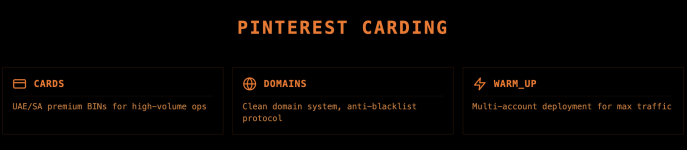
Cards
First lets talk cards. Pinterest bills you in thresholds meaning theyll hit your card multiple times as your ad spend climbs. So you need a fucking workhorse not some cheap-ass $5 card thatll fold after a few charges. Were talking premium BINs here the kind that screams "fuck you" money. Your best bet? Cards from oil-rich Middle Eastern countries like the UAE and Saudi Arabia. These fuckers are loaded they dont get hassled much on international transactions and theyll keep working long after your average card has been burned and reported.
Domains
Then theres domain management for the campaigns you will run. The second a chargeback hits an account Pinterest blacklists that domain and fast. Try running new ads to a burned domain and your new account will freeze up instantly. There are ways around this like cloaking and traffic redirection but thats advanced stuff well get into later. For now focus on keeping your domains clean and your cards strong.
Warming Up
Finally theres the warm-up period - a important phase in any ad operation. When you launch new campaigns Pinterest deliberately limits your traffic for the first few days while their system evaluates the account and analyzes how to bring you traffic. This happens regardless of your budget - even if you set it to $1000/day youll still get restricted traffic during warm-up.
The effective strategy to not waste your time is running multiple campaigns across different accounts simultaneously each using separate domains on your server. This way when the warm-up periods end youll have several fully-powered campaigns blasting away at once instead of waiting for each account to warm up individually. This maximizes your traffic potential and ensures consistent campaign performance.
Understand these three things and you can milk an account for weeks before any red flags pop up.
Account Setup
- Create a fresh Pinterest business account at business.pinterest.com
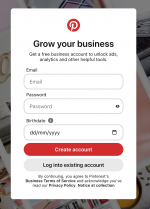
- Use residential proxies for each account - datacenter IPs might get insta-banned
- Fill out basic business details with fake info (keep it simple)
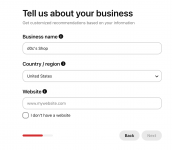
- You can get a random business from Flippa.com and copy their details too
- Business domains for email is better but any email will do.
- Skip all the optional profile setup steps - waste of time
Adding Payment Methods
- Go to Menu > Billing
- Create an Ad Account and Ad Account Information (this can be different from the card details)
- Click "Add Billing Information"
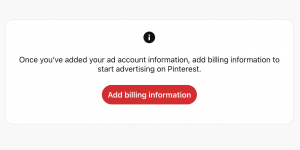
- Enter carddetails:
- Use high-limit cards ($10k+)

- Make sure address matches cards billing info
- Dont use cards with prior fraud alerts
- Use high-limit cards ($10k+)
- Once it's added you're pretty much good to go.

Campaign Setup
- Go to Menu > Create Pin for ad

- Once you've created a pin, click Promote Pin

- Select Conversion or if it's not available (you need to install tag first) use Consideration.

- Select the Pin you've just created
- Set daily budget $50-100 to start warming up

- Target broad keywords/interests initially
- Set destination URL to your landing page

- Profit. It will be submitted for approval and you need to wait a couple of hours before it gets approved and start getting traffic.

Domain Configuration
For each account:
- Use fresh domains (no history)
- Different registrars per domain
- Clean hosting without blacklist history
- (Optional) Proper cloaking setup to hide real landing pages
Running Campaigns
- Launch with $50-100 daily budget
- Monitor charge patterns hourly
- Have backup cards ready
- Switch cards at first decline
- Keep spend consistent on the first week (no sudden spikes)
Advanced Tips
Pinterests domain blacklisting is permanent - once burned that shits dead forever. Dont waste time trying to revive it.
Your cards need serious juice for the warm-up phase. Pinterest hits them with random $5-100 charges to test the waters. When a cardholder starts catching on flood their phone/email with spam to buy yourself more time.
Pinterests fraud detection is like a drunk bouncer - not very sophisticated but quick to throw your ass out. One sloppy mistake with a burned account spreads like digital herpes through your whole operation. Never launch campaigns on domains that have already been burned.
This isnt some long-term investment strategy. Youre pulling a smash and grab - get your accounts running drain those cards dry and vanish into another ad account. The longer you linger the higher your chances of getting caught with your pants down.
BINS
Conclusion
Pinterest ads are just one vulnerable piece of the fraud game - their security is laughable for now but dont get comfortable.
Stick to the fundamentals: premium cards clean domains proper warming. Cut corners with cheap cards or sloppy OPSEC and watch your operation crash and burn.
Advanced topics like cloaking redirects and bulletproof hosting will come in future guides. Consider this your starter pack.
Pinterest is training wheels - master it then graduate to bigger ad platforms. Stay humble and dont get reckless just because youve ran a few ad campaigns.
Now go make that money but dont fuck up the method for everyone else. d0ctrine out.
Last edited: