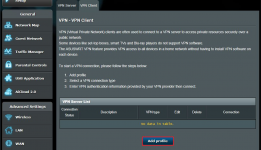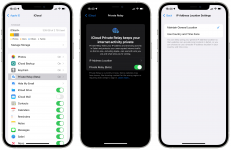d0ctrine
Diamond
- Joined
- 17.08.24
- Messages
- 107
- Reaction score
- 4,246
- Points
- 93

Sick and tired of shelling out cash every month for garbage residential proxies that keep getting your transactions declined and cancelled? Frustrated with the constant IP blocks and fraud flags ruining your carding ops? Well fuck all that noise. Enter iCloud Private Relay - Apples gift to privacy nerds and our secret weapon for smooth transactions.
This isnt some overhyped VPN bullshit or sketchy proxy service run out of some dudes basement. Were talking about enterprise-grade anonymity baked right into your iPhone and Mac. The best part? Its already included with your iCloud subscription you cheap bastards.
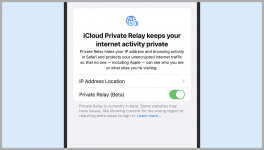
In this guide we'll dive deep into how Private Relay works its magic what makes it a carders wet dream and how to leverage this shit to maximize your success rate. Forget everything you thought you knew about residential proxies. Its time to unlock the power of Apples walled garden and turn it into your personal carding playground.
So put down that Android burner and pay attention. Class is in session and todays lesson might just save your ass from another cancelation. Lets fucking go.
What The Fuck is iCloud Private Relay?
iCloud Private Relay is Apples sneaky way of giving the middle finger to data-hungry fucks trying to track your every move online. Its like a VPN but with Apples special sauce slathered all over it.
Heres how it pretty much works:

- Your device encrypts your traffic and sends it to an Apple-run proxy
- This first proxy strips your IP address but keeps your general location
- The encrypted shit then gets bounced to a second proxy run by some big-dick company like Akamai or Cloudflare
- This second proxy slaps a temporary IP on your traffic decrypts it and sends it on its merry way
Why iCloud Relay For Carding?
Because its a goldmine waiting to be tapped. Millions of legit customers are sharing the same IP pool, creating a sea of anonymity perfect for our needs.
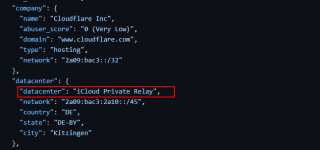
Heres why antifraud systems are panicking over iCloud Relay:
- Massive Legit User Base: Youre part of a crowd so big it makes finding a fraudster like spotting a needle in a haystack.
- Apple-Endorsed Cleanliness: Apple basically vouched for their private relay users. Its like having a VIP pass to every online store. These antifraud systems can't do shit that might anger Apple.
- Cant Ban Em All: Blocking transactions from iCloud Relay IP addresses means potentially losing a huge chunk of Apple customers. No site wants to commit financial suicide.
- High-Quality IPs: Were talking clean addresses from major players like Akamai. Not your typical overused residential proxies.
- Consistent Geolocation: Unlike cheap VPNs iCloud Relay keeps you in your general area. No more sus flags from ordering across continents.
- Automatic Rotation: Fresh IPs regularly without any effort on your part. Its a never-ending supply of clean connections.
While other dumbasses are burning through proxy lists youre sliding past security checks with ease. Time to put that overpriced iPhone to work and start reaping the benefits of Apples privacy crusade.
Requirements
To milk this cow dry you gotta feed it first. Setting up iCloud Relay isnt a walk in the park but its nothing we cant handle. Make sure youve got all this shit sorted before moving on:
- An Apple Device: iPhone iPad or Mac. No shit Sherlock. iCloud Relay only works on Apple gear so leave that Android burner in the drawer.
- iCloud+ Subscription: Dont have one? Make a throwaway Apple ID and card yourself a subscription. Its chump change compared to what youll make.
- Intermediary Device: Router access point whatever. You need something you can slap a VPN or proxy on. Why? Because Apple assigns IPs based on your location. Wanna hit NY stores from Cali? You need to trick your device into thinking its in the Big Apple.
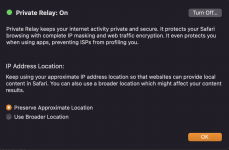
- Decent VPN or Proxy: Get something with servers in your target locations. Were not using this directly for carding but to fool iCloud Relay into giving us the right geolocation IPs.
- Basic Networking Know-How: You dont need to be a CCNA but know your way around IP settings and Wi-Fi configuration.
- Patience: This setup takes time to get right. Dont rush it or youll fuck yourself over before you even start.
- A Working Brain: If youve read this far you probably have one. Use it. This isnt plug-and-play shit.
Get all this sorted and youre ready to turn that Apple device into a carding powerhouse. Skip any of these and youre just setting yourself up for failure. Do it right or dont do it at all.
Process Flow
The setup process depends on your access point device but the core principles remain the same. For this guide well use an ASUS router as our example. If youre using something else youll need to adapt these steps to fit your hardware but the general flow should be similar.
Heres the step-by-step breakdown:
- Configure Your Router
- Prep Your Apple Device
- Go to Settings > Wi-Fi
- Forget any existing networks that might auto-connect
- Turn off cellular data to prevent fallback connections
- Connect to Your VPN Network
- Join the network you configured with the VPN
- Verify your IP has changed to the target location using a site like ipleak.net
- Enable iCloud Private Relay
- Test Your Setup
- Try accessing a site that shows detailed IP info (like ipqualityscore.com)
- Verify the location shown matches your target area
- Check that other device fingerprinting data looks generic
- Lock It Down
- Go back to your router settings
- Consider setting up MAC address filtering to only allow your Apple device
- This prevents other devices from potentially contaminating your clean IP pool
Remember this isnt set-it-and-forget-it shit. Youll need to monitor your setup regularly to ensure everything stays working as intended. iCloud Private Relay can be finicky so be prepared to troubleshoot.
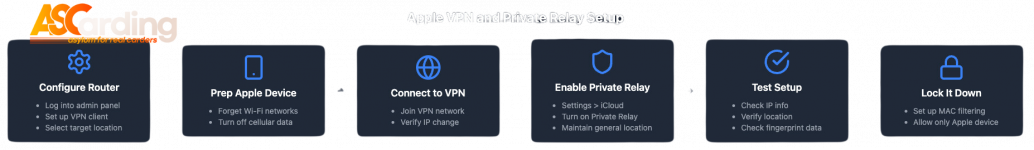
Get this configured right and youve got yourself a top-tier proxy setup that blends in with millions of legit users at no cost! Just dont get cocky - even the best tools can fail if youre sloppy.
Closing Thoughts
Listen up you cheap bastards. Weve just handed you the keys to a carding kingdom and it wont cost you a fucking dime beyond your iCloud subscription. Youre tapping into a pool of pristine IPs that antifraud systems practically worship. No more pissing away cash on proxies that get burned faster than a snitch in prison.
This is next-level shit. Youre not just hiding behind another proxy youre becoming part of Apples golden herd. Clean trusted IPs rotated automatically and all for free. Its like Apple accidentally created the perfect carding tool while jerking off to privacy.
But remember - with great power comes great responsibility to not fuck it up. Use this wisely keep your OPSEC tight and youll be gliding past security checks smoother than a greased-up eel. Now go put that overpriced iPhone to work and make some real fucking money.
Class dismissed. d0ctrine out.