crdEPATAGE
Diamond
- Joined
- 03.09.24
- Messages
- 3
- Reaction score
- 2
- Points
- 3
Hello, gentlemen. On the line Epatage, today I share with you the actual methodology for creating self-sticks US PayPal with further receipt of AN/RN + VCC.
Application of information each of you will determine for yourself, I will only subtly hint that you can work with the stick now as well as 10 years ago.
As an anti-detect-browser I recommend using Linken Sphere
A few days prior to the start of the registry it is necessary to prepare the fulls.
Preparation is carried out in several stages - first of all you collect or buy fullks, I recommend to choose with high CS (750+) and even BG, buy/collect High Reputation mail (check here - emailrep.io).
After creating a session go to Paypal site and click Sign Up
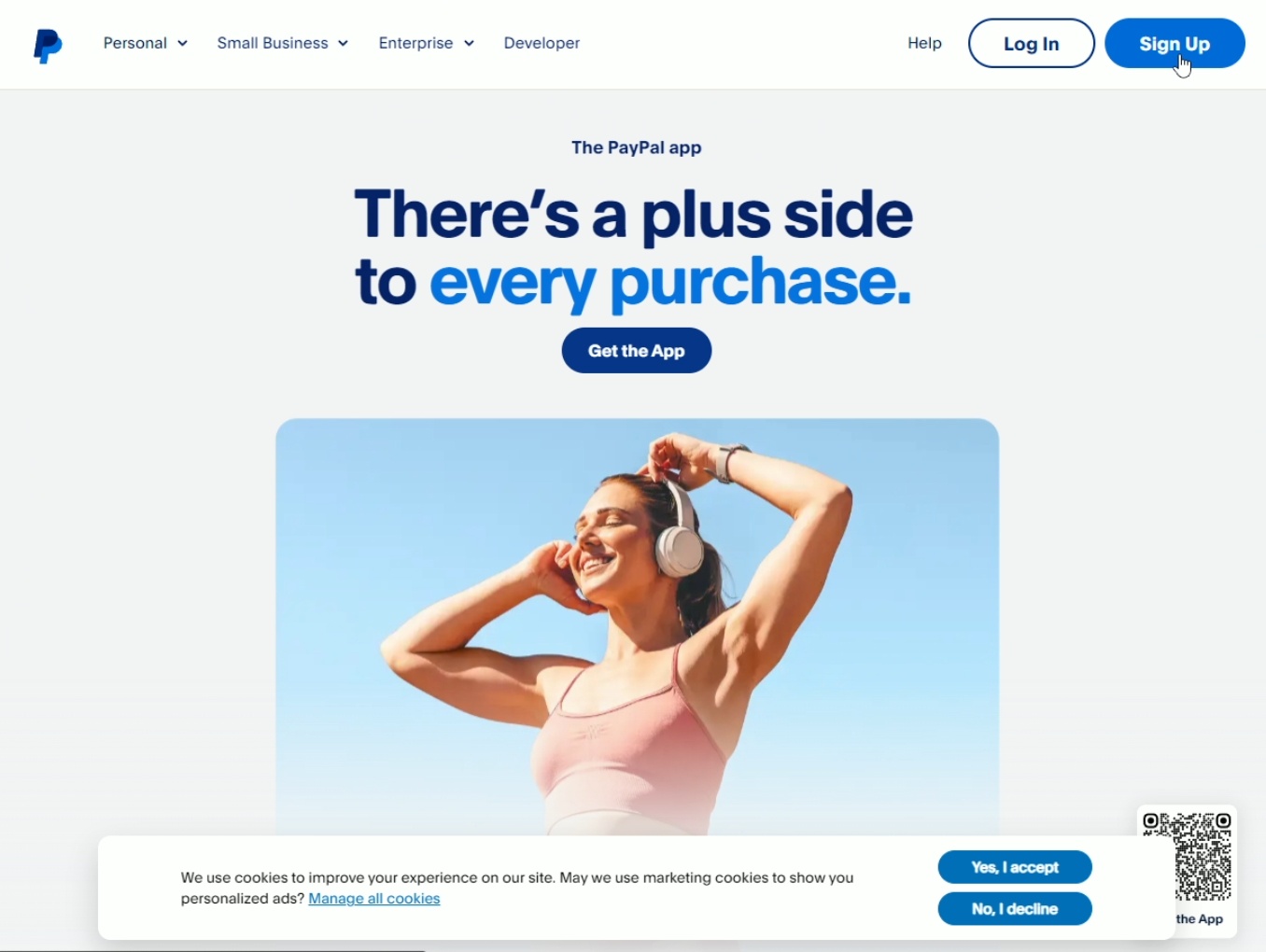
Select Personal account, specify your e-mail, phone number and password
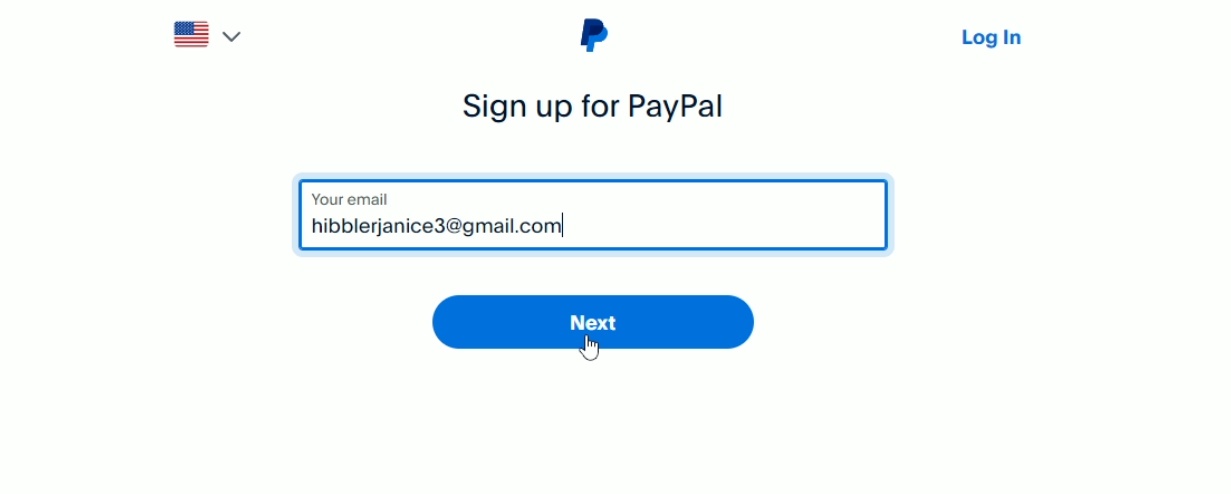
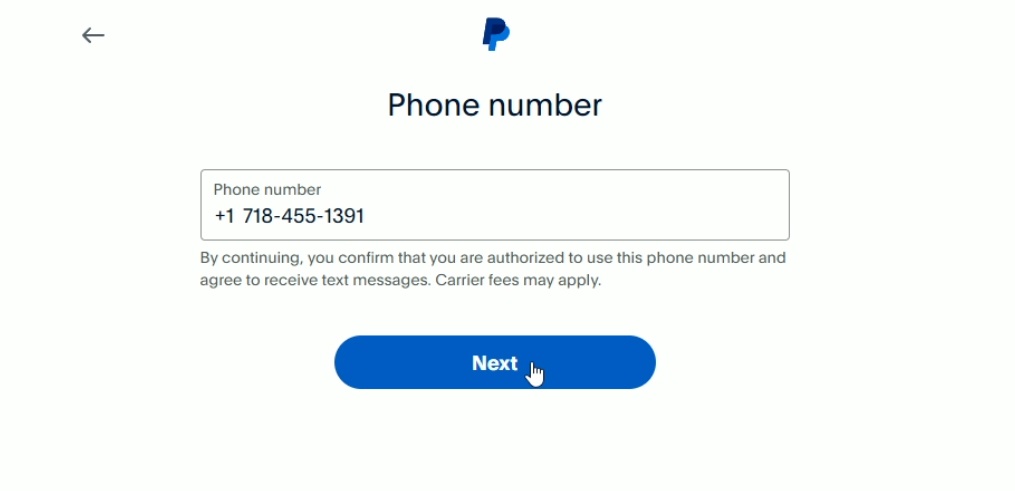
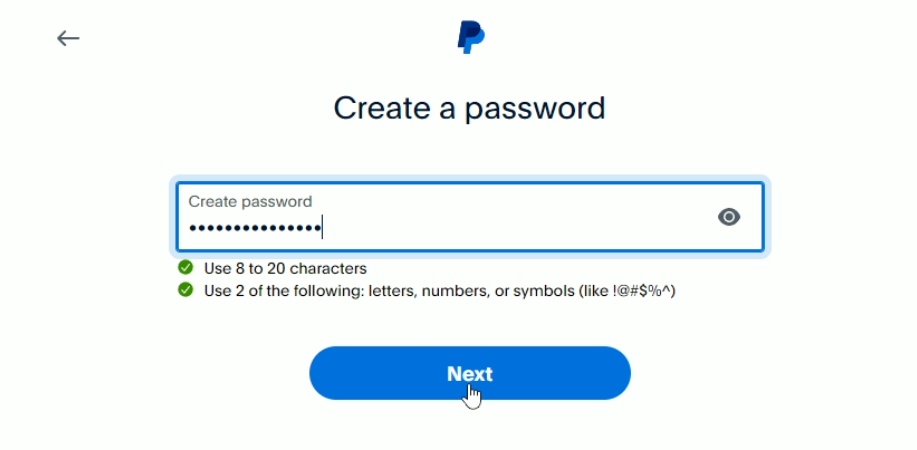
Then fill in the fields with personal information, click Explore, drop card binding, create username and confirm email
Application of information each of you will determine for yourself, I will only subtly hint that you can work with the stick now as well as 10 years ago.
As an anti-detect-browser I recommend using Linken Sphere
A few days prior to the start of the registry it is necessary to prepare the fulls.
Preparation is carried out in several stages - first of all you collect or buy fullks, I recommend to choose with high CS (750+) and even BG, buy/collect High Reputation mail (check here - emailrep.io).
After creating a session go to Paypal site and click Sign Up
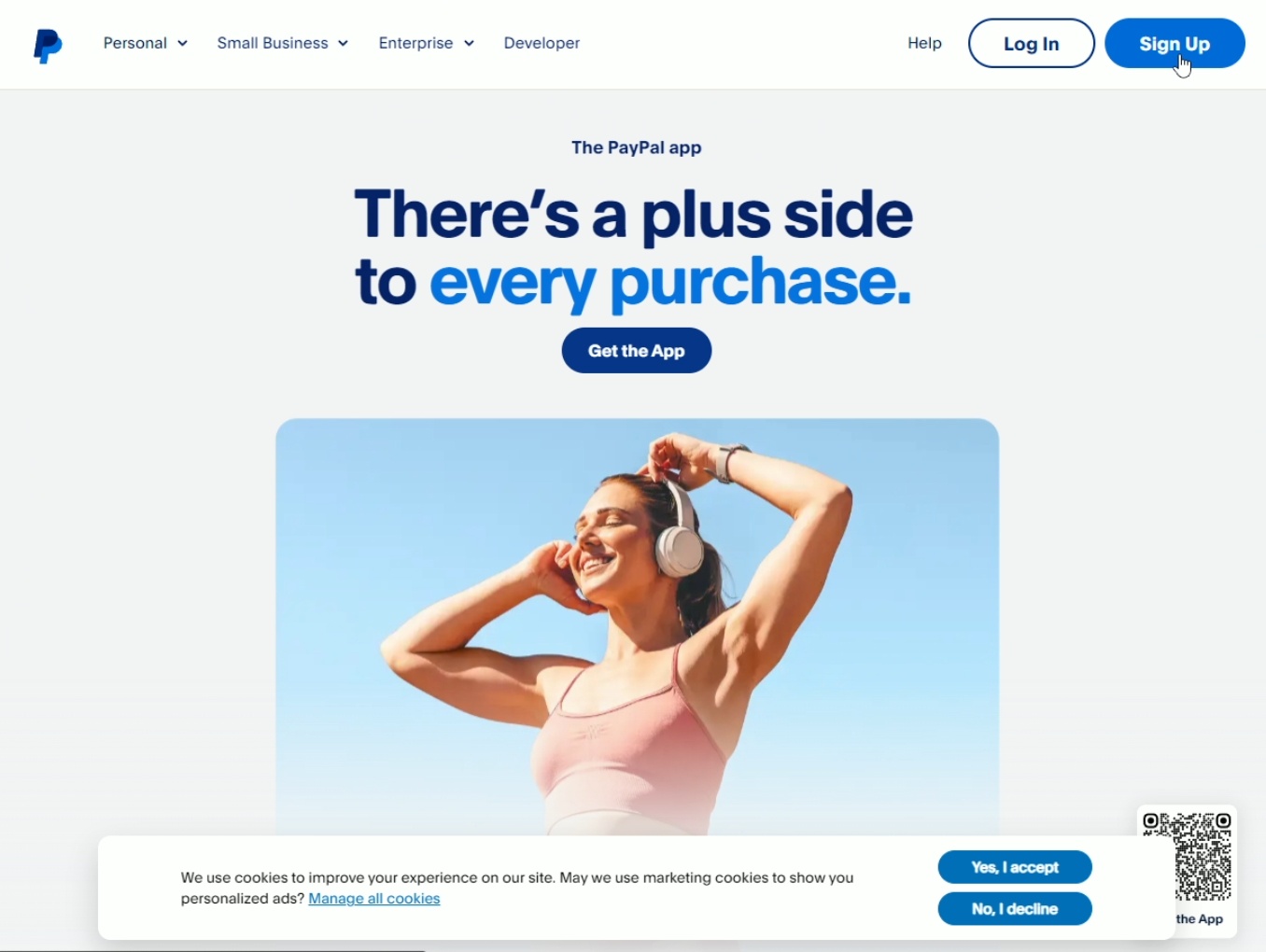
Select Personal account, specify your e-mail, phone number and password
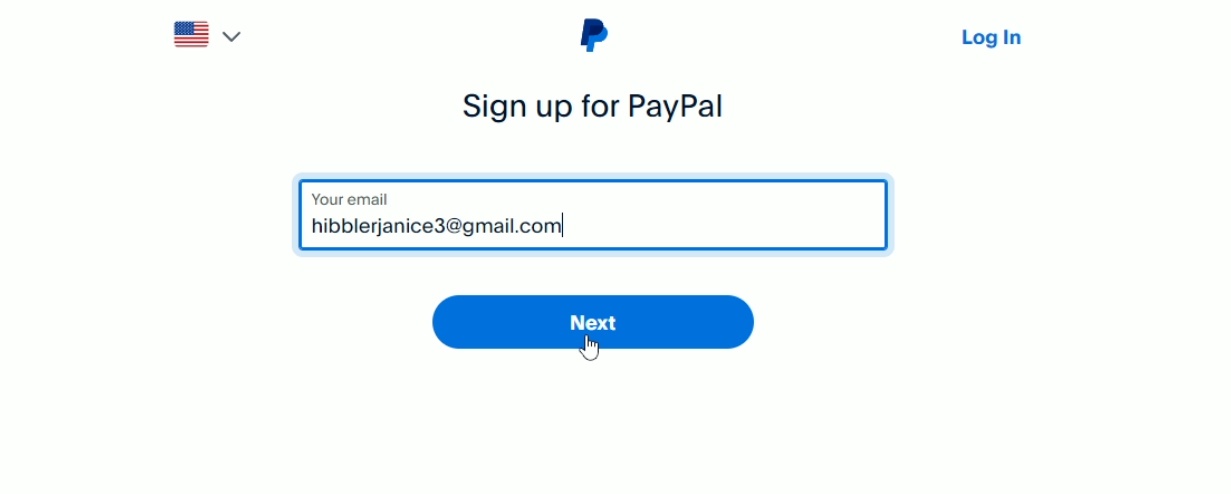
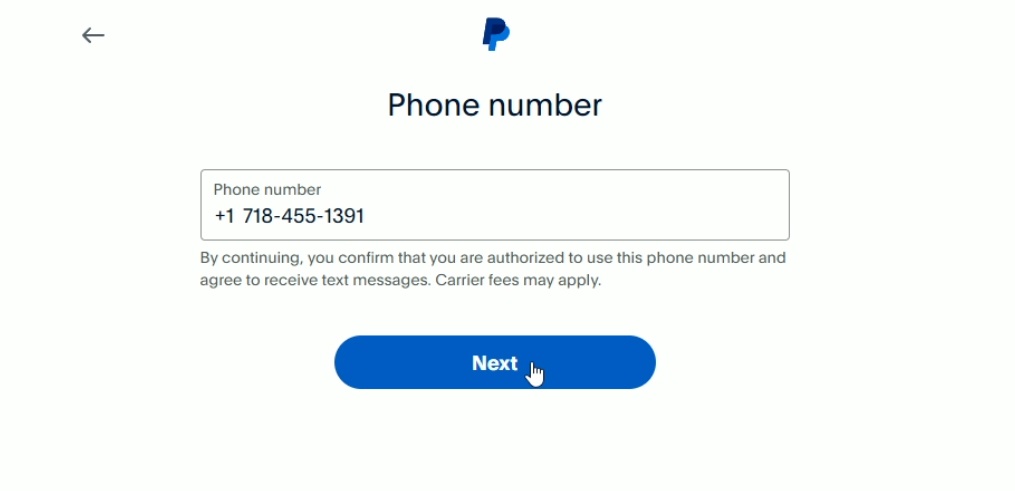
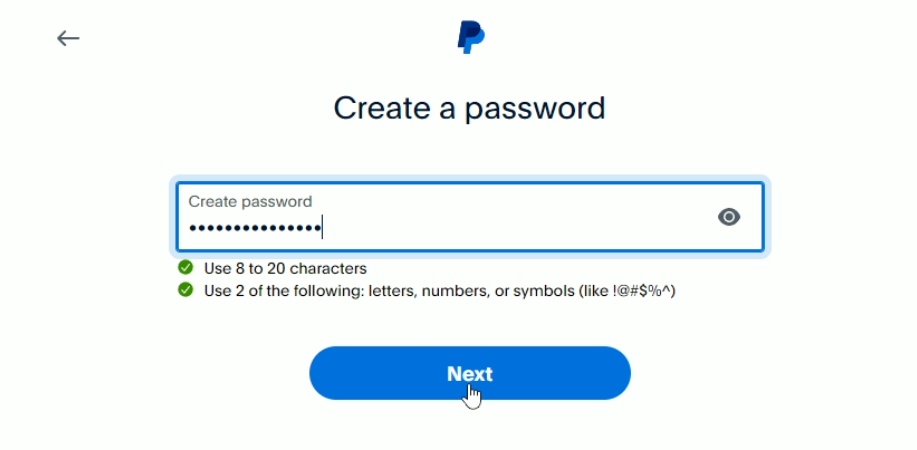
Then fill in the fields with personal information, click Explore, drop card binding, create username and confirm email
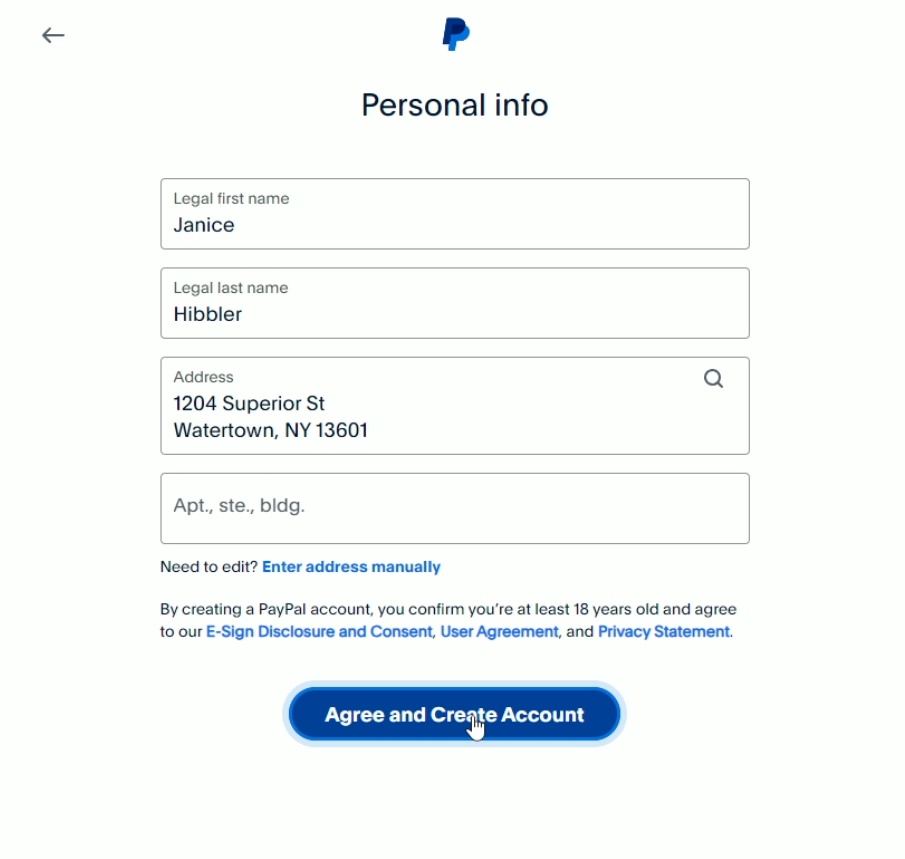
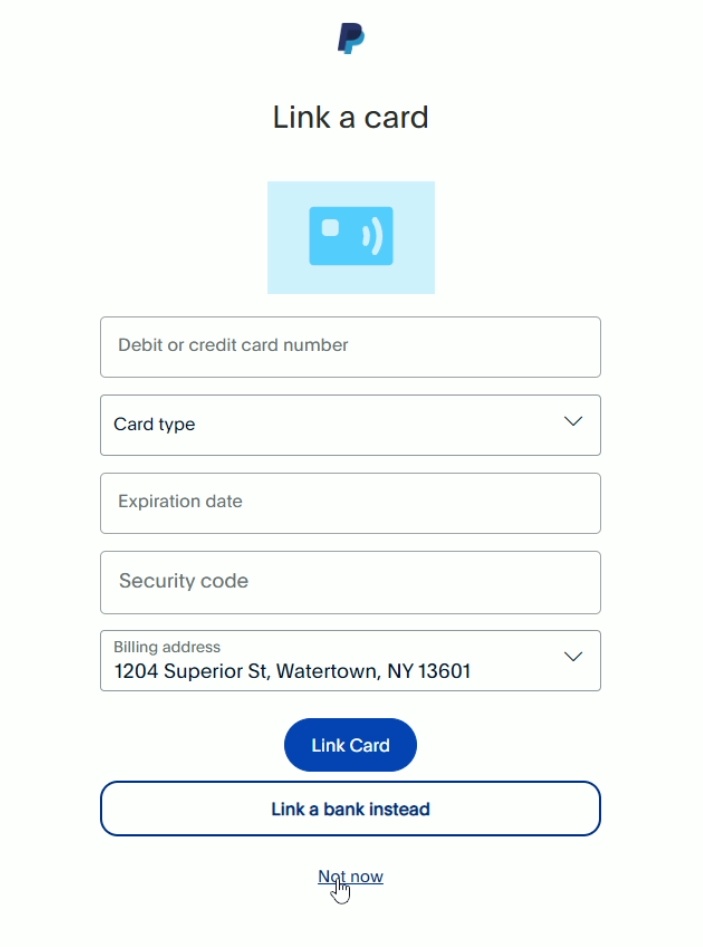
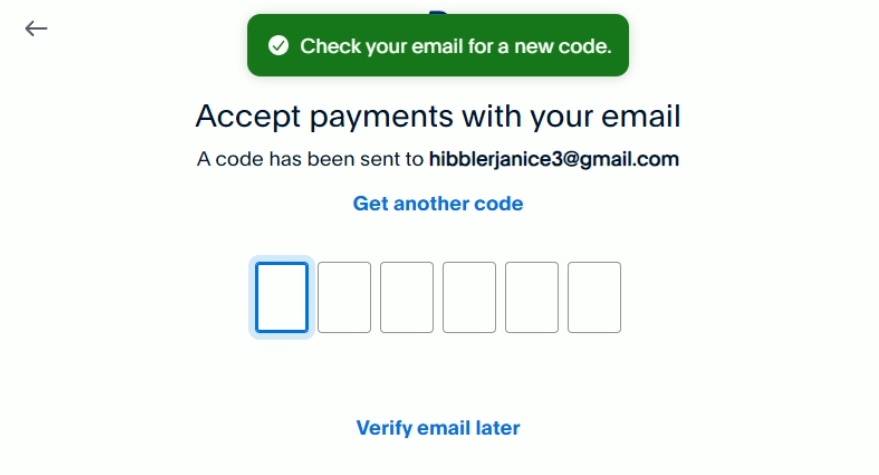
Now you are in the personal cabinet just registered PayPal, it's time to get AN/RN
Click on the six
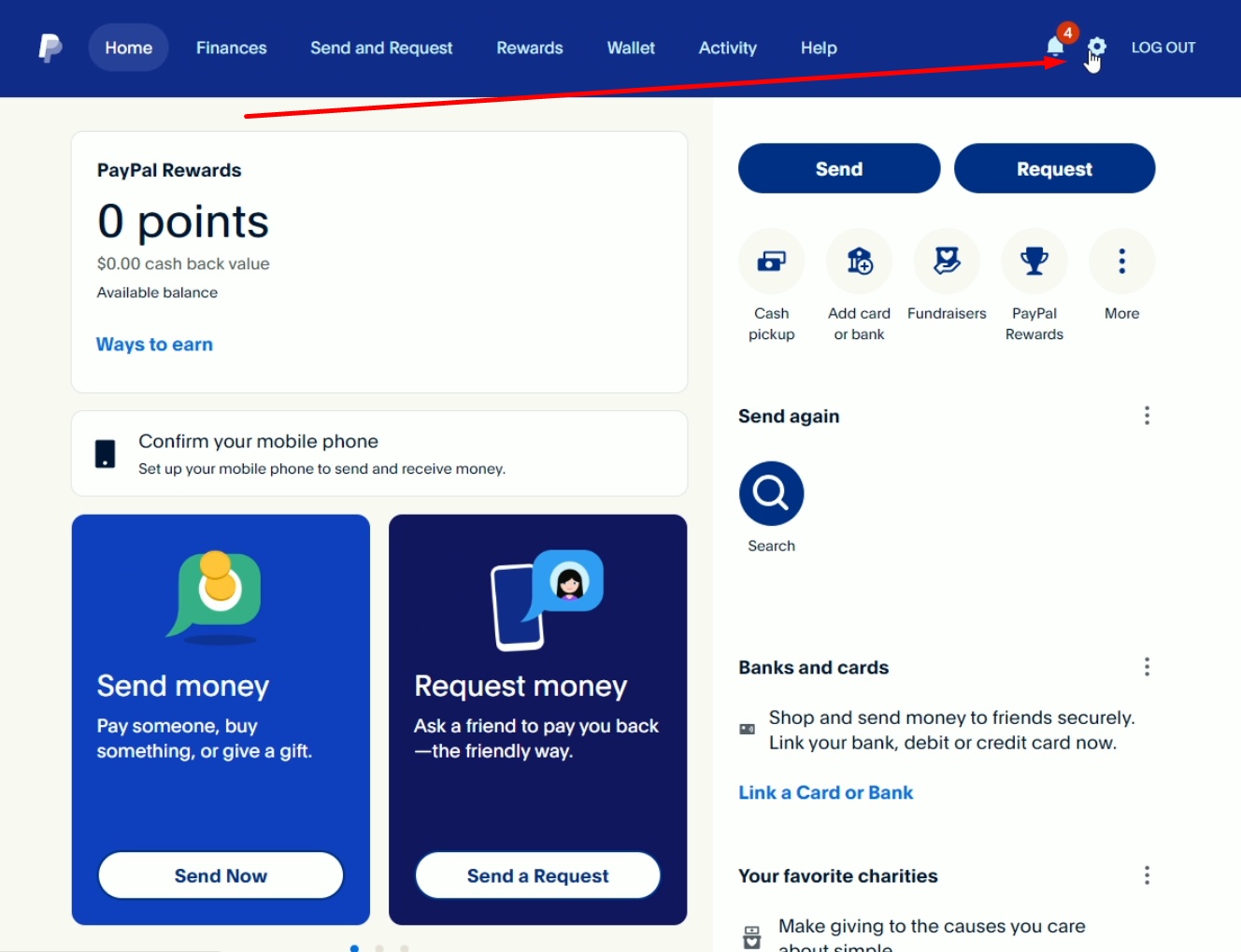
Select Set Up Direct Deposit
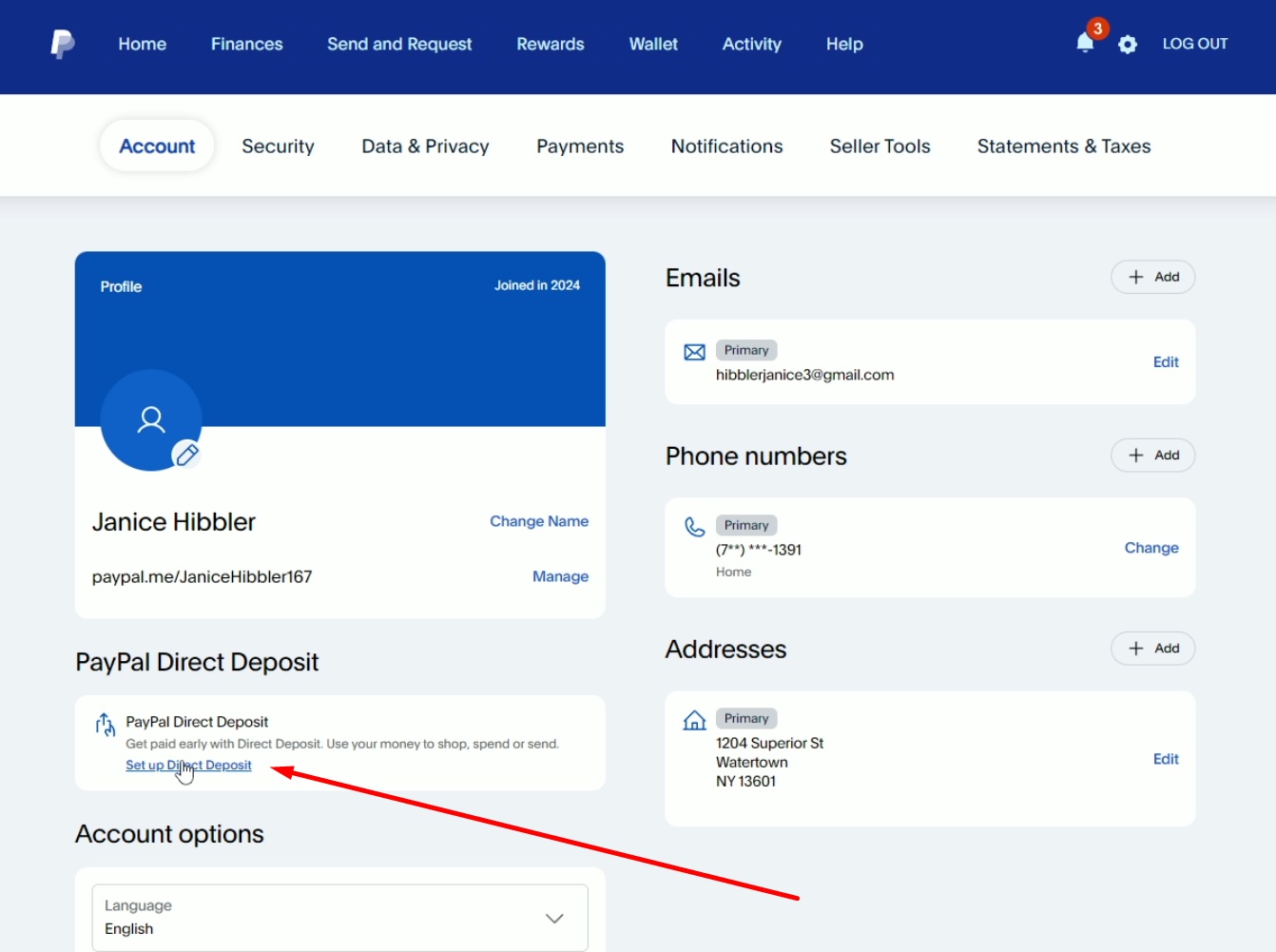
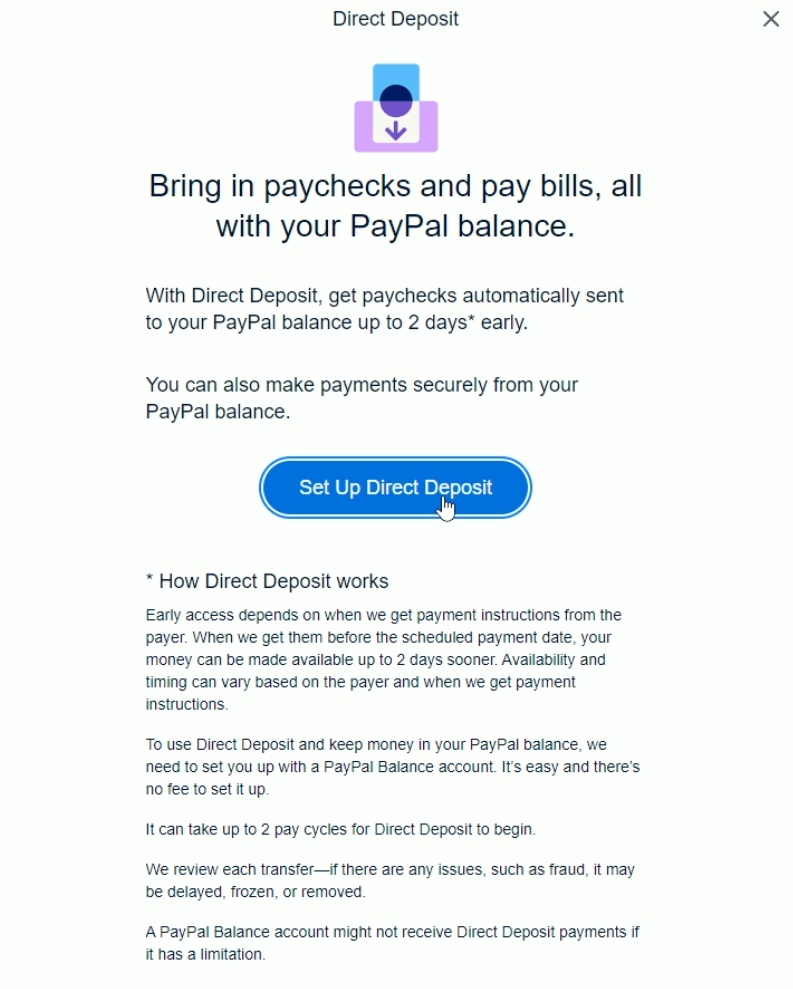
This time PayPal will ask you to add your phone number again or offer to send an SMS to the one you added earlier Accept the sms and move forward
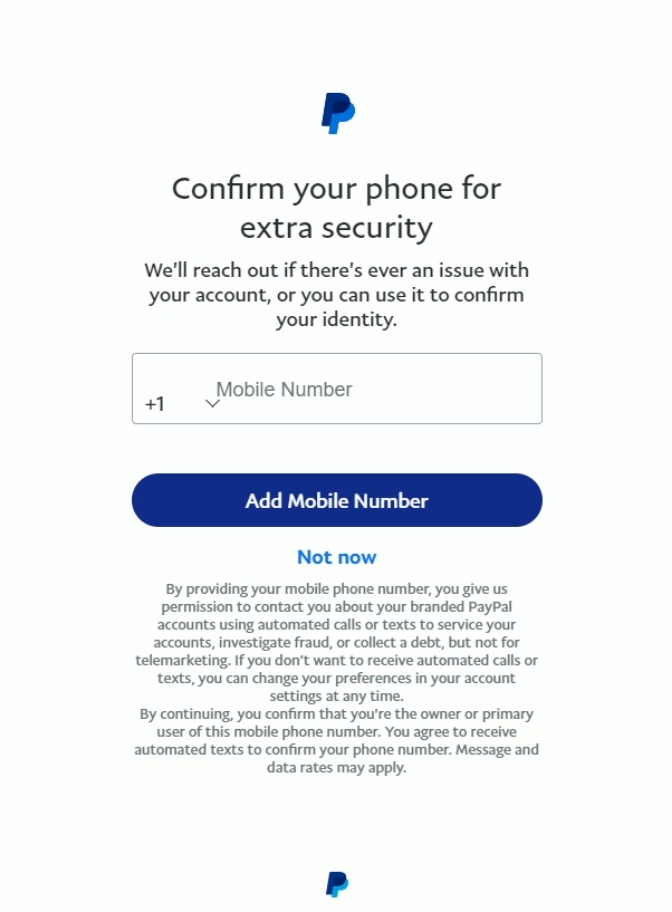
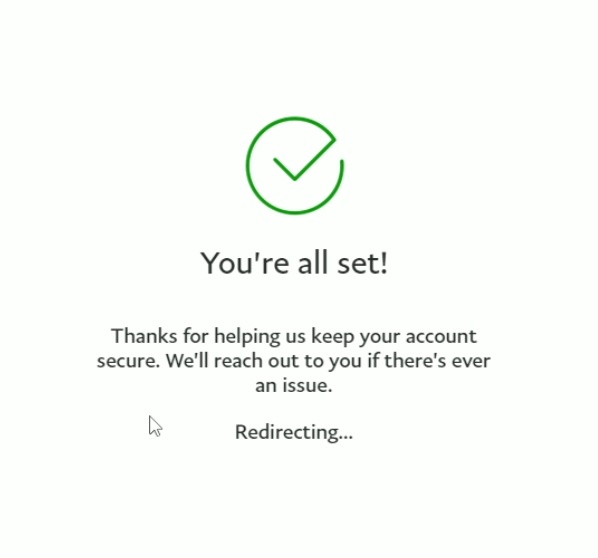
Enter your SSN and DOB, agree to the terms and conditions and get AN/RN
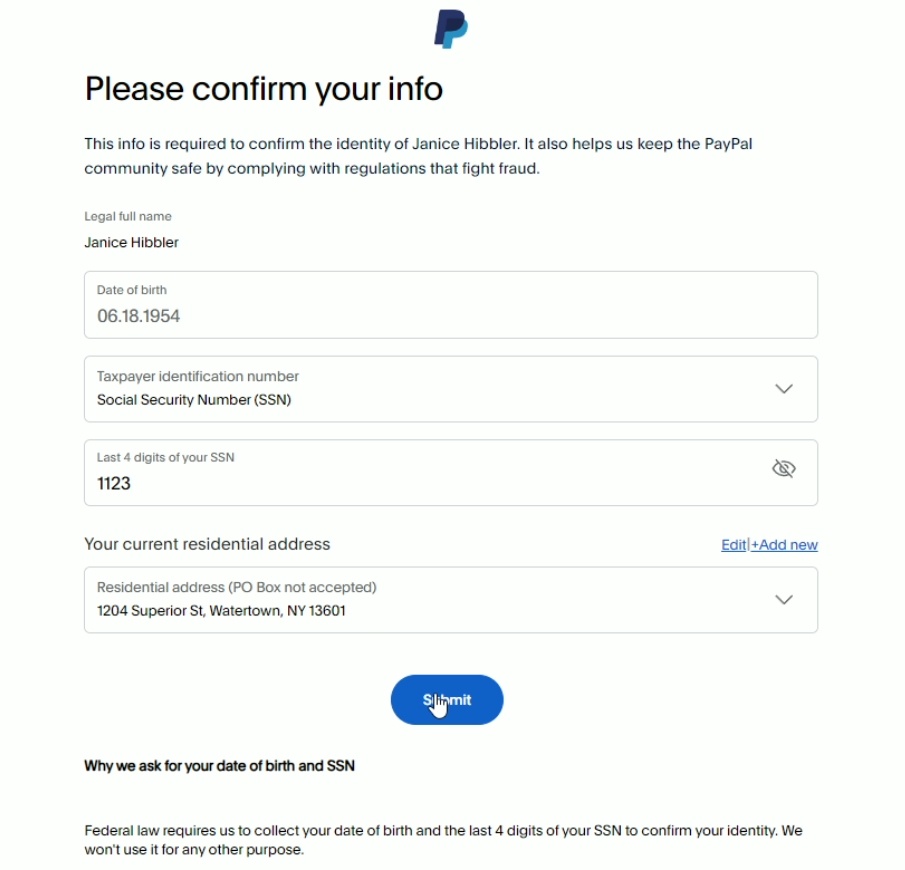
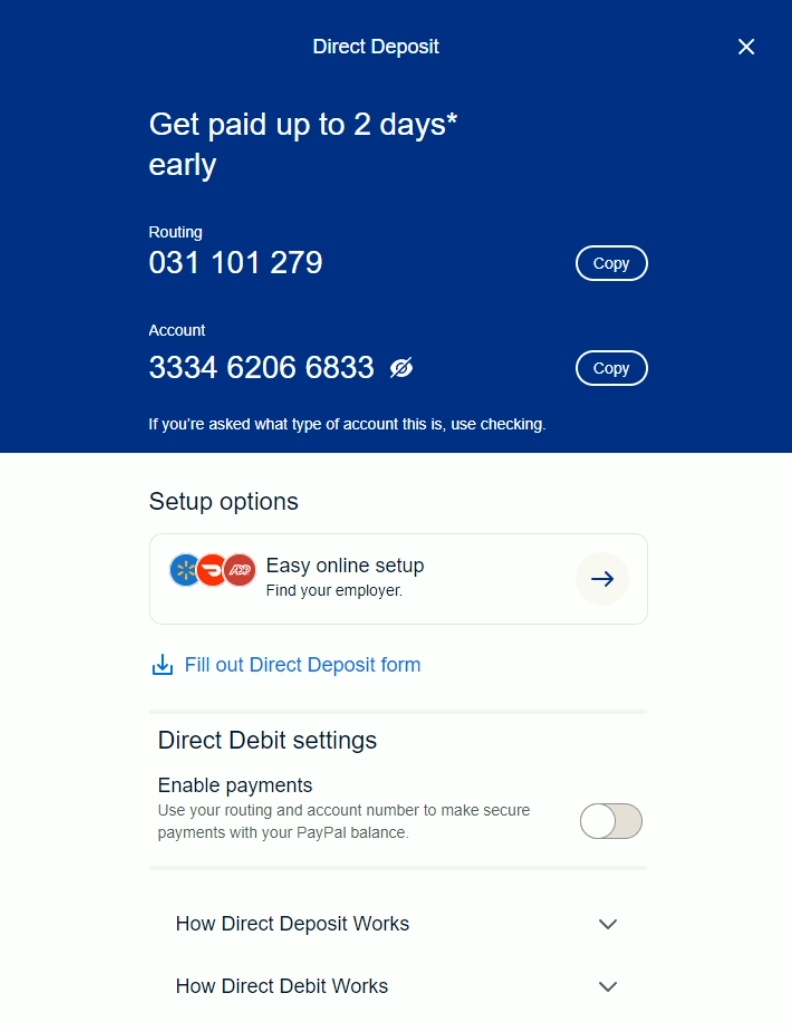
Congratulations on your first success, now you can move on
Go back to the PayPal main screen, click on More
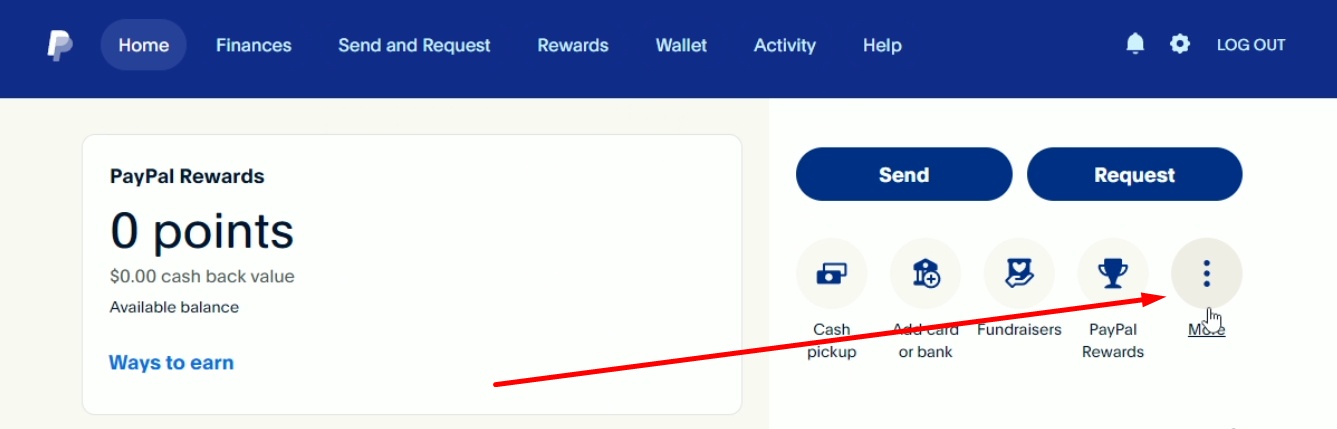
Get Paypal Debit Mastercard

Then confirm your address, wait a while and get approved
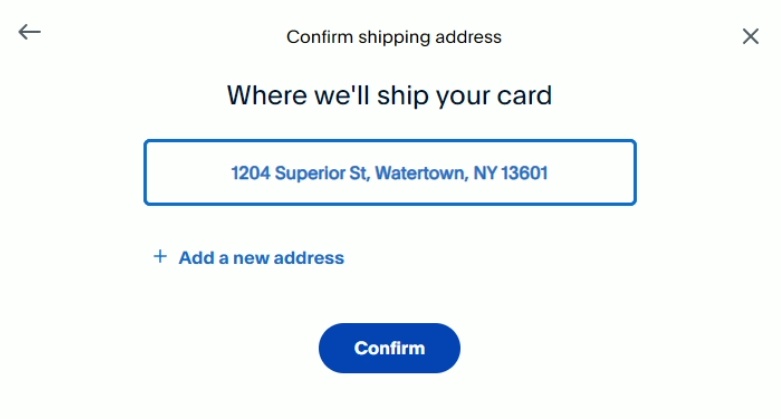
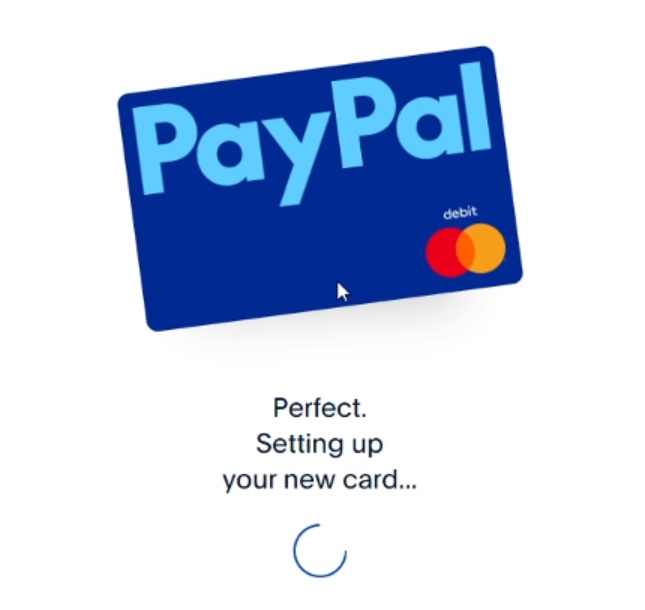
Create pin code and get the virtual card details.
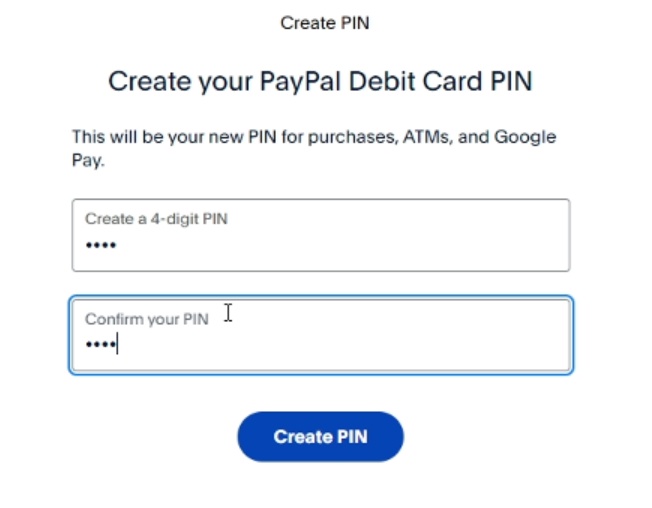
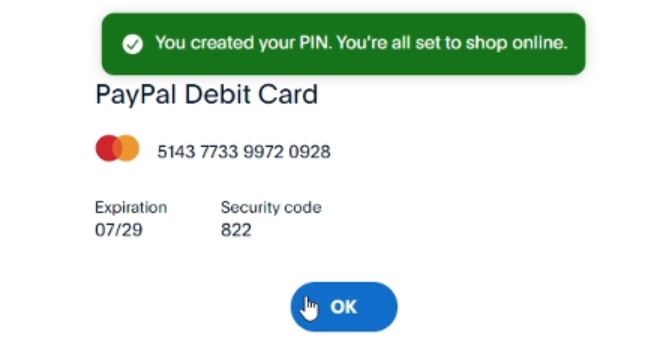
That's the end of the song, more profits, gentlemen.
Develop yourself, learn new things, get in groups, share information and support your fellow travelers.
Автор: @crdEPATAGE
Telegram Channel: @EPATAGE_REBORN

