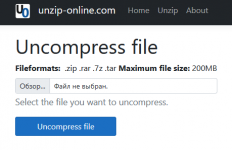Fixxx
Moder
- Joined
- 20.08.24
- Messages
- 1,053
- Reaction score
- 4,033
- Points
- 113

*suitable for simple passwords
Method 1: Using the online services like "Unzip-Online".
(it's not recommended, use only if the next methods don't suit you)
1) Open your browser, go to the Unzip-Online website and click on the "Uncompress files" button.
2) Click on "Browse..." and upload the password-protected archive file from which you need to remove restrictions.
3) After uploading the archive click on "Uncompress file" and after some time depending on the speed of your internet connection, a link will appear to download the unlocked archive.
Method 2: Installing the "Passper for ZIP" application. (recommended)
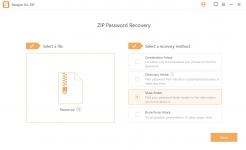
To take advantage of all the features of "Passper for Zip" follow the instructions below:
1) Download and install "Passper for Zip" from the official developer's website following the installation wizard's recommendations.
2) Add the encrypted ZIP file from your computer by clicking on the "+" icon in the application's main menu.
3) Now you should choose one of the four decryption algorithms including:
- "Combination Attack" which allows you to guess the password phrase by rearranging various combinations of specific letters and symbols that must be present in the password.
- "Mask Attack" is used if the user remembers fragments or special characters from the keyword, enabling a quick unlock of the archive.
- "Dictionary Attack" selects keys based on user or common dictionaries.
4) At this stage, click "Next" to start the decryption process after which the working password will be displayed which needs to be copied and pasted when opening the locked archive.
Method 3: Using the "Nullsoft Scriptable Install System" (NSIS) utility.
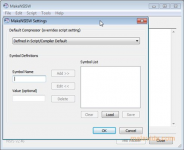
1) Download "NSIS" from the developer's website and then install this software on your computer.
2) Select "Installer based on ZIP file" from the start menu.
3) In the opened "Zip2Exe 0.37" interface, click "Open" and select your protected file.
4) Set the folder for saving the decoded object. Click "Browse" and specify the path to the selected directory.
5) Wait for the program to generate the password and save the unlocked archive at the chosen path.
Conclusion.
There are many ways to unlock password-protected archives but using the online service "Unzip-Online" is not very preferable in terms of information security.
Meanwhile the installation of the "NSIS" platform involves several steps which take some extra time. So, I recommend installing the "Passper for ZIP" program.